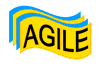

-->gunzip HAL.v2.1_Linux.tgz -->tar xvf HAL.v2.1_Linux.tar In the actual directory where you just inflated the package you have at least:
To install HAL Environment under the /projects directory (a /projects/HAL directory will be created) type in the same directory where install.sh is:
-->./install.sh
To install HAL Environment under the a chosen_directory (a /chosen_directory/HAL directory will be created) type in the same directory where install.sh is:
-->./install.sh --prefix=chosen_directory_path
(example: -->./install.sh --prefix=/usr/local/tools/)
To remember the usage of the install.sh script type in the same directory where install.sh is: -->./install.sh --h
To know more about the installation of HAL Environment refer to the reference file "README_install".
To know more about the configuration of HAL Environment refer to the reference file "README_configure".
Thanks for choosing HAL. Have fun!!!.
For bugs report and other informations, please refer to: